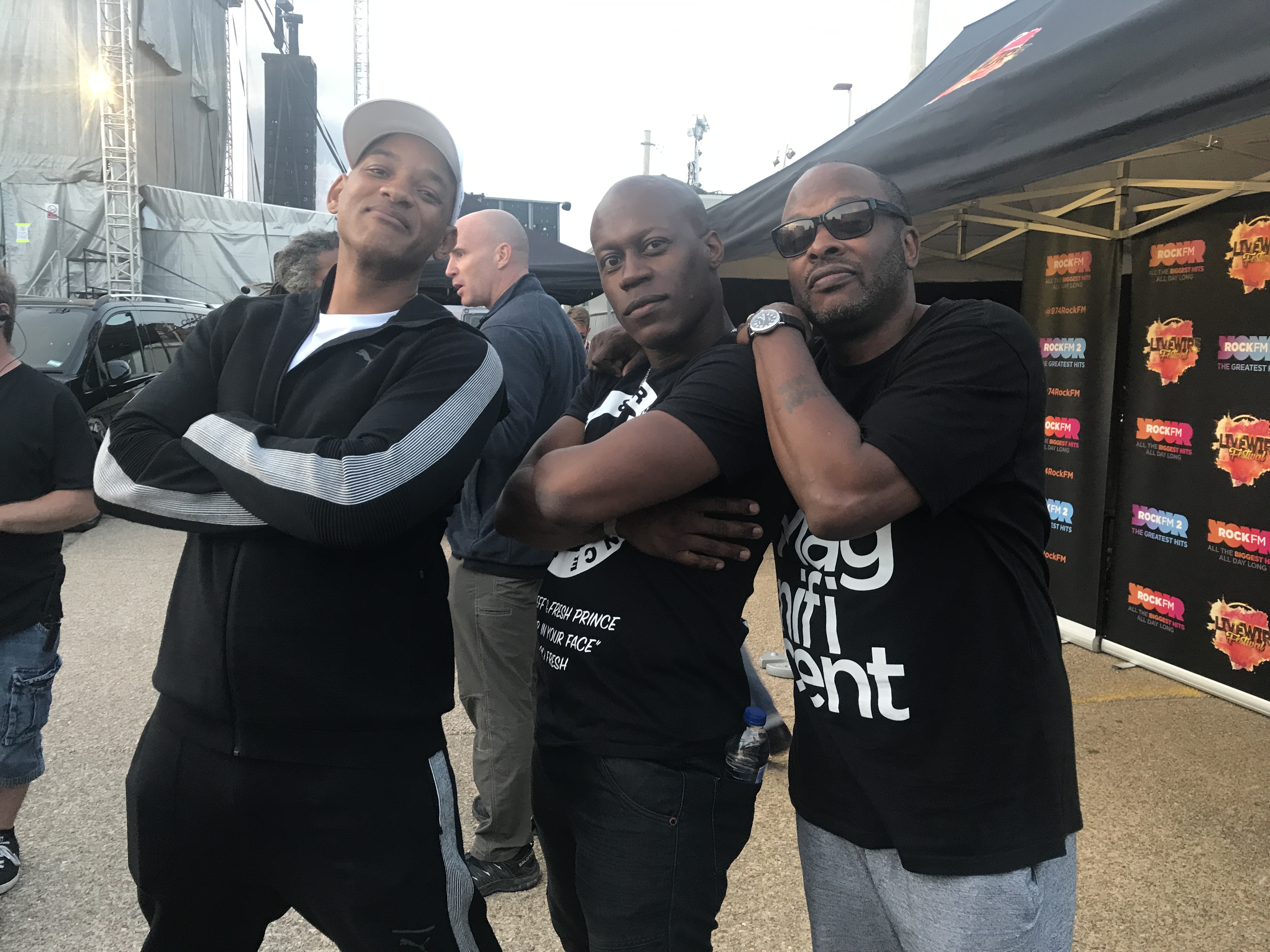-
Posts
10,254 -
Joined
-
Last visited
-
Days Won
33
Content Type
Forums
Calendar
Blogs
Gallery
Everything posted by Da Brakes
-
you actually have to see it yourself!! i think they are good!!!
-
Of course he wrote all the lyrics for that battle!! He's not gonna freestyle on the set of the movie!! It needs to be structured. Also if you check the hiddden extras you get to see Em battling some of the people from the film. It's all true freestyle!!! And anyone who doesn't go into a battle with a few prewrittens isn't very sensible!! There are some that he has written a few punchlines for but i mean who doesn't??
-
I'm liking it man!!! You got a nice flow there with some good multis!! I'd love to hear this to a beat tho!
-
[b]EASILY!![/b]
-
Keep us people in the rest of the world informed!!!!
-
I'd ahve to give Jay-Z props as well!! I do believe he is ONE of the best doing it right now!! There should be interesting things to come now that he is on Aftermath!! Just imagine Jay-Z over a Dre beat!!! :eek4: Everyone has there up and down days with freestyle, and there's no denying the fact that Em can freestyle. I mean, he did come 2nd in the rap oylmpics and 8 Mile is basically his life story!! Has anybody seen the past videos with him battling in The Hip Hop Shop!! He's dissing the guy bout what he's wearing, what he just said, what he looks like etc. No way would he have known all that before. It is genuine, quality freestyling.
-

New album might come out by christmas
Da Brakes replied to Big Ben's topic in Jazzy Jeff & Fresh Prince
He's obviously not gonna put out the songs made on his laptop! I reckon he'd use it as a framework and then do it properly in a studio! -

FREESTYLE SESSION-Aug.21-22, Long Beach, CA
Da Brakes replied to AkeysAfroPuff's topic in Jazzy Jeff & Fresh Prince
Try being on the other side of the atlantic!!!!!! -
[quote=Hero1,Jul 12 2004, 12:43 AM]...but I have about 40 songs so far.[/quote] Shame we're never gonna hear the majority of songs Will record :music: :bang: :dunno:
-
Welcome Back!
-
Yea!! You can download it from the official website!!
-
[quote=DefCEM,Jul 11 2004, 05:49 PM]So in my opinion Will was somebody who could freestyle back in the day as fresh prince, but i think this time is over. i think he wouldn't have any chances against Eminem, JayZ or somebody else...[/quote] I'd have to say i'd agree wid you on that one!! People like Eminem have dedicated their [b]whole[/b] life to battling! He came up as a battle MC, has had [b]numerous[/b] battles in the limelight and has basically mastered the fine art of it! I don't deny FP came up as a battle MC but he didn't pursue it for very long. From Rock The House in fact i would at all call a battle album. Will wouldn't be able to stand his ground againgst Em in a battle today. Maybe because Will is out of practise, maybe because the public would laugh at the fact Will would battle Em or maybe Em is better than Will at battling. All in all Will should stick to what he does best and Em should stick to what he does best (which is not producing trax!! )
-
Hey guys!! Found this whilst browsing and i thought it might be helpful for those wanting to record tracks of their own but might not know how to go about it!! Its called [b]'5 Steps to Audio Success!' [/b]Enjoy!! Programs! 1) Go download one of the following programs, which is in order as to how good they are in my opinion: Cool Edit Pro 2/Adobe Audtion: Click this link here [url="http://sikotic-domain.hypermart.net"]http://sikotic-domain.hypermart.net[/url] Which Woo Child kindly made, Its for the older version of cool edit pro but it will do. I use the Cool Edit Pro 2 which you can find on Kazaa. Download Cool Edit Pro, and install it, this is about 10-20mb and produces good quality, and the effects and stuff are mad dope, i HIGHLY suggest you download the mp3 plug-in if the download doesnt come with it. for this you should use kazaa or another popular peer-2-peer program aswell. Download and install kazaa, then search 'software' for cool edit pro mp3' and it will come up. download that and install it. Trust me its worth it for the sort of quality and dopeness Cool Edit Pro delivers, its a must have for all you out there. Acid Pro 4: Go and download Kazaa from Kazaa Install it, search for 'Acid Pro 4 Full' it shud be about 12-30 mb and include the crack, if u aint sure hit me up on AIM: KiadaMC, then install that, its a good proffesional program with very nice quality, id only use it for recording though, because its easy to use. MP3 Audio Mixer: Go to [url="http://www.acoustica.com"]http://www.acoustica.com[/url] and download it, install it, and the serial code is 7614800, this is smaller than the other 2 but the quality it produces is worse, although it is very easy to use, good if your a begginer an dont mind about the quality. If you decide to go with Acid Pro 4 or MP3 Audio Mixer i highly recommend you download Cool Edit Pro/Adobe Audition aswell, its too good to leave. There are other programs for you who aren't satisfied with these, i can't (be assed) to provide a tutorial for them all, but here are a few you could use that are all available off kazaa: Cubase 5 Cakewalk Pro Sound Forge *WARNING* I hold no liability if your dumb ass gets caught using warez or pirated programs off the internet, it is ILLEGAL to download those programs off kazaa and you are liable to get fined if caught, ive never done it (heh) ive... ummm... been told about it... ----------------------------------------------------------- Beats! 2) Ok then, this is the section where i will educate you on beats to use, not what beats to use for different songs, where to find the beats, first of all i would start with online producers on mp3.com, you can search through all the producers yourself by clicking this link here [url="http://genres.mp3.com/music/hip_hop_rap/beats/"]http://genres.mp3.com/music/hip_hop_rap/beats/[/url] . Alternatively you could just skip to the dopest producers by checking the thread with links to all the good producers pages (set up again by me) by clicking here: [url="http://www.fiendworld.com/forum/showthread...&threadid=13536"]http://www.fiendworld.com/forum/showthread...&threadid=13536[/url] . If you check these producers remember that if your on dial up internet connection (14k, 28k, 56k, ISDN64k) to preview the beats you should use the 'Lo-Fi' link, and if your on faster than that (ISDN 128k, DSL, Cable or any broadband) you should use the 'Hi-Fi' link, trust me. If you want your favourite rappers instrumental (considering the instrumental has been released) you should use one of the following sites to download file sharing programs, which will have the instrumentals on Kazaa , WinMX , LimeWire . *WARNING* If you are using file sharing programs i recommend you have a virus scanner. *REMEMBER* Before using internet producers beats off mp3.com or anywhere else, to check the copyright terms on the producers home page, and see if you can use them, if you dont you could be in for a fine if you get caught.... ----------------------------------------------------------- MP3 Player! 3) If your using windows and not an apple mac or linux or anything else you will have one, Windows Media Player plays mp3s, If you want a new one go to : Winamp or download the real player as it comes in handy for listening to .rm and .ram songs Real Player i advise you to put ur beat on loop whilst u write ur lyrics/song/battle, jus so it flows well, so this is the lyrics writing stage, where no computer literacy comes into it, jus write lots of dopeness.... ----------------------------------------------------------- Recording! First consider this setup, its the best, if u have ur mic plugged in, plug in your headphones, then do this: a) click Start > programs > accesories > entertainment > volume control If you want to record an acapella and you want to hear the beat whilst recording, but dont want to record the beat over the top of your acapella do this: b) Click file then properties, then change from 'Playback' to 'Recording' properties, and un-select the 'Wave' or 'Wave Output' or even 'Stereo Mix' bit. This means when u record u can hear the beat through ur headphones, but ur outcome will be an acapella, so u can mix it how u like, trust me, its the best option, if u dont understand by reading this, try it, if u aint very intelligent dont think about it too much, i dont wanna be responsible for your parents scraping your entrails off your computer room wall. So to make the above bit a little clearer, it doesnt record the beat, it records ur vocals, so u can put in effects and mix it with the beat. I suggest if you have kazaa or another file sharing app that supports software to download 'Streambox Ripper' to covert certain file types, i,e wav - mp3, or .ra - .mp3 etc.... its a very useful tool and very small at that. 4) the actual recording... ok this varies depending on which program you use, i'll do a bit on each of them, open ur program... Acid Pro 4 Ok, first time looking at the screen... WOAH!! ok now thats over with, theres a little browser at the bottom of your screen, find where you saved your beat using the browser, double click ur beat, the 'Beatmapper' should come up, this bit is pretty self explanitory getting the tempo right and stuff, once it is loaded in, on the left side of your screen is the multitrack view, its called a multitrack because it has multiple rows going horizontally across your screen in which you can record, edit and mix in different things to add onto the final product, which is most likely your song or battle verse. To the right, the multitrack space should be empty, put ur little pencil icon at the beggining of the multitrack space, which is directly to the right of the track which your beat is loaded into, this is directly to the right of where your beats name is. the empty space. click and drag as much as the beat as you need, if you want the whole beat in the space, hold it down and drag to the very edge of the screen until its fully loaded. underneath the main now occupied area there is a little toolbar with a circle button, a button that goes red when you hover your mouse cursor over it, which is the record button. click it, check that your mic volume levels are right, by speaking into your mic and seeing if the little coloured bar stays in the green as you speak, if it does carry on, if not adjust the volumes as neccesary, if it goes into the red, it distorts. then click record, record however much you want to, then press stop, voila, it inserts your recording into the multitrack space underneath the beat, its pretty easy then on, you can add the little sound effects by fiddleing around with the sound FX, Although cool edit pro is a must for that stuff. When ur happy with what you have, click file, render as... .mp3. the bitrate should be 128k, frequency 44100Hz, 16 bit and stereo, no higher than 128k tho. And its finished! Cool Edit Pro/Adobe Audition Now this is the ****... To record, there is a little button just underneath the toolbar, which has little soundwave pictures on, and when you hover over it the lable 'Multitrack' appears. Click it (alternatively press F12) Now you are presented with a screen which has columns and rows, the rows (the spaces which go horizontally across your screen) are the multitrack spaces. To insert your beat so you can hear when your recording, right click on the first multitrack space and click 'Insert > Wave From File...'. This presents you with a browser, which you should navigate to your beat using, and load your beat in. This should be loaded in the track which is labled 'Track 1'. In the row which says 'Track 2' there is a small red 'r'. Click the 'r' and click the red button (record) at the bottom of the screen. This will start you recording. Record what you need to and press stop. (note: dont always record on multitrack 2, if you want to do a voice over, and you have the beat in 'track 1' and your verse in 'track 2' use the next free track. Else you will record over your previous recording, which gets very annoying and frustrating, ive done it myself by accident. I wasn't impressed.) Once you have finished recording your verse and voice overs and any other vocals or sound effects (like gunshots etc..) how i do it, is select only your acapellas and voice overs (hold Ctrl and click them) leave the beat out for now. Now with only your vocals selected right click and click 'Mixdown To Track > All selected waves'. Now your back on the single track view with only your vocals loaded. This is the part where Caphiene off rapmusic.com helps you, to make your quality sound good and your audio sound proffesional, so go here: Capheines Vocal Editing Process and follow this kind persons instructions. After thoroughly editing your vocals, and you want to mix it into the beat for the final product, save your vocals, preferrably as a .wav until the final mixdown. Now after saving go back onto the multitrack view, and do as i said before to load your beat in if it isnt there, if it is forget about loading the beat in. Clear out the rest of the tracks of vocals and other stuff so theres just your beat left (unless you have sound effects like gunshots in place, i hope you didnt include them in the vocal editing process). Right click on an empty track space and click 'Insert > *whatever you named your saved and edited vocals*' and this will add them in. Now mix it in so it sounds on flow as you recorded it. If you need to adjust the volumes of the beat and vocals to sound right, to the left of the record button on the multitrack view it has a volume place (v 0.0) just use that. Now mixdown the beat and vocals and save it in mp3 format (128kb 44100hz 16bit stereo) and there you go! onto uploading... MP3 Audio Mixer Easiest to use, double click on the multitrack space, and it should come up with a browser, find your beat and add it in, it should appear in the main screen. put the marker where you want to start recording from, and click the big red circle record button. If you have the headphone set up like i said at the beggining of this section (which is ESSENTIAL) click 'Over Dub' if not click 'Over Dub' anyways, unless u have a decent computer click '8 bit' or it will skip and jump. then click 'record' do ur stuff, click stop. and then save it, it shud appear in the main screen. get that? good. Now once your finished recording your verse and voice overs you should save it as a .wav and convert it into mp3 using streambox ripper or another converter, or if you have cool edit pro or acid pro 3 just open it in one of those, and save it as an mp3 (128kb 44100hz 16 bit stereo) and you have it. I suggest saving your vocals seperatly first before the final mixdown and editing it using cool edit pro (it is an essential program). For directions on how to edit it check above. Streambox Ripper Open it, click load, find your file, open it, click convert, to the left change it to mp3 if it isnt, 128k bitrate, 44100Hz, 16 bit stereo, then saving it, thats if u saved as a .wav from cool edit or internet audio mixer or a .ra from internet audio mixer. To download this Click here You may also need another file, if it says 'Wmaudsdk.dll is missing' or sumthing, right click this link and click 'Save As' and save it in your 'c:/windows/system' folder [url="http://www25.brinkster.com/sikotik/wmaudsdk.dll"]http://www25.brinkster.com/sikotik/wmaudsdk.dll[/url] Congratulations! the next bit is easy :-) 5) Uploading!!! There are numerous websites that you can upload your music too. And they are all pretty self explanitory once you get on them, use one of the following sites (they are all free)... [url="http://www.zebox.com"]http://www.zebox.com[/url] <--- pretty good [url="http://www.soundclick.com"]http://www.soundclick.com[/url] <-- is always going down, other than that its a good site. [url="http://www.dmusic.com"]http://www.dmusic.com[/url] <---- very good site, no real flaws [url="http://www.mp3.com"]http://www.mp3.com[/url] <--- takes about 2 weeks after uploading before file goes on display unless your willing to pay. [url="http://www.iuma.com"]http://www.iuma.com[/url] <--- is a good site, just takes a while to register because you set up your site with images and choose styles and stuff, overall dope... [url="http://www.javamusic.com"]http://www.javamusic.com[/url] <--- never seems to give out a hi-fi link, jus download and lo-fi, other than that a good one too These sites will produce a hi-fi, lo-fi and download link, you cut and paste the links to the post or person you want to hear it. Alternatively just link them to your artist page
-
[quote=Jazzy Julie,Jul 11 2004, 04:46 PM]im a Leo too 24th of July and only 2 weeks till my birthday. How scary da brakes im only a week older than u lol.[/quote] Wow!! :eek4: A week exactly!!! [i][b]**Twilight Zone music plays**[/b][/i] I absolutely hate those astrological things!! I find it incomprehensible that someone in a office thinks that they can generalise the entire population of the world into 12 made up descriptions!!!
-
Reason is more of a beat making software!! You really just use it to make music and really nothing else! Will would most probably use Reason to make the beats and then use Pro Tools to actual sequence the vocals to the beats!! I don't use Pro Tools to do this as I don't really like using a Mac to do much stuff on (except video editing). Instead I use Cool Edit Pro which does more or less the same thing!! The results you get are amazing!! But back to what you were asking, the best way to record your tracks are to make the beat in a seperate software (Reason, Fruity Loops etc) and then import that into a separate sequencing software (Cool Edit, Pro Tools, Cubasis etc) You can theoretically record your vocals in Reason but they wouldn't turn out as crisp and as 'professional sounding' as if you were to record them using a software which was intended for that purpose!
-
Thanx alot for the mention man!! Congrats on your centurian post!!
-
Leo July 31st!! Only 3 weeks till my birthday!!
-
You can d/load it or you can buy it for £300!! :dunno:
-
Ha Ha!! Funny!! :thumb: :thumb:
-
I download quite alot of music but really Will Smith and Eminem are the only artists i actually go out and buy their CD's!!h
-
Excellent!! That looks GREAT!! Well done Prince and Tim!! :thumb:
-
Yes he can!! I've seen him on The Nick Cannon show when he was on there and he was freestyling at the end of it!! It was amazing!! I wish there were more audios out there of Will freestyling!! There's not enuff out there!!!
-
Thanx for all of that Tim!!
-
Anything else you can tell us?!?! [b]ANYTHING[/b] at all!!!!
-
WOW!! :eek4: :eek4: Will does the exact same thing as me!! Thats [b]exactly[/b] how i record my songs!!!! Just call me Mr Smith!!!!